That I started this blog four years ago. I can’t. It seems more like six and a half. Here’s some stats:
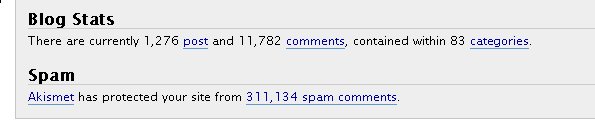
That’s about 26 posts per month and about 8 comments per day. I’m no Nick Hodge, but hey.
 |
 |
As is my wont, I’ll be having an anniversary give-away. I just like to give back to all the people who read, comment, and click on the advertisements. This year you get a choice between RibbonX: Customizing the Office 2007 Ribbon and Excel PivotTables Recipes. To enter
- Send me an email with a link to your favorite non-Excel blog, which book you prefer, and a subject of “Four More Years”.
- If you use a different subject or your email doesn’t contain a link or you don’t pick a prize, you’re out.
- I must receive the email by 12:00AM Central Daylight Time, April 7th, 2008.
- You must send the email from the same email account with which you registered on this site. If you’re not registered, you can’t win. If you used a fake email to register, just include that fake email address in your message so I can confirm you’re registered.
- This list of eligible entrants will be entered into an Excel spreadsheet, a random number will be entered next to his name, and the list will be sorted on the random number. Whoever is at the top, wins.
- I’ll probably list some of the more interesting blogs, but I won’t associate them with your name, so don’t be afraid to send in ParisHiltonWatch.com
- One email per registered reader.
- The winner will get to choose between a copy of RibbonX: Customizing the Office 2007 Ribbon or Excel PivotTables Recipes.
- To be eligible, the entrant must live in a place that Amazon.com will ship to and where the shipping will be less than the cost of the book.
- Any other rules that make this contest less of a burden on me or that I may choose to enact retroactively or otherwise makes the give-away legal and easy are hereby included.
Thanks for reading!
Congrats Dick!
Time flies when you’re having fun.
I started my Excel business 4.5 years ago. Seems like yesterday.
I had been doing some low level freelance programming when I was laid off from my engineering job four years ago tomorrow (2 April 2004). I took the opportunity to ramp up the business, which I’d wanted to do, but you can’t just quit your job when there are expenses to cover.
I got on the plane two days later to go to the MVP Summit, which was a nice punctuation mark for that point of my life.
Running my own business has been great. I’m a rotten businessman and not very good at program management. I am good at Excel and VBA, though, and also at getting into the needs of a solution (having been subjected to so many non-solutions during my engineering career). And I like working for myself, as opposed to being a cog in the corporation. So I’m doing okay.
Good job, Dick –
I check your blog daily. I’ll enter for sure.
Off topic, I know, but can you believe XlDynamic is gone? I just sent some one there for SUMPRODUCT() info, and the name is expired.
…Michael
“You must send the email from the same email account with which you registered on this site. If you’re not registered, you can’t win. If you used a fake email to register, just include that fake email address in your message so I can confirm you’re registered.”
Dick, I’ve been coming here nearly every day for half a year … and I didn’t know that you COULD register on this site .. what’s that about? :-)
@ Jon and Jan Karel,
I hope to follow in your footsteps someday. Although for the time being, I also have expenses, and I’m perfectly satisfied letting the corporation pay for my training for the time being!
@Dick,
I, too, was not aware that you could register. How does one do that?
I think you get registered as soon as you enter your first comment. Just above the comment box you can see your registration name, which can be clicked.
There’s a “register” link way down at the bottom of the home page (at least that’s where it is in Firefox). I asked Dick a few years back about the benefits of registration and I don’t think there were (m)any. But hey, free books, I’m signing up.
Thanks for a great site Dick!
I never realized that the Register link is only on the main page. Odd. I make you register for the contest so that I can sell your email address to Russian spammers. Just kidding. I’ll tell you why I do it when I announce the winner.
Instead of trying to remember my login, I think I’ just buy Pivot Table Recipes.
Hey, fancy that! Registration!
This is great – now I have a whole dashboard page full of links to admin pages for which I “do not have sufficient privedges to access”! That will come in handy :P
Glad to help you out Dick, and congratulations on 4 great years of Excel information.
I purchased a new copy of Pivot Table Recipes last year for $2.31 plus shipping of $3.99 for a total of $6.30.
Did your Australia trip expenses come out of prize budget?
I think I will wait until you offer the “MS Excess” program as a prize before I enter.
Six bucks? It’s $23 on Amazon. I just wanted to give a good non-developer option.
I think the “big” advantage to registering is that you don’t have to fill out your name when you post a comment. Although I’ve never not been registered, so I’m not sure about that.
At Amazon, you have to click the link just to the right of the item. (“Used and New). Currently they have New “Pivot Table…” books starting at $4.92 plus shipping.
The outfit I bought it from, “Barone Books”, no longer has a listing there.
Just to clarify, the “grin” symbols in my earlier post got dropped somehow.
Dick,
I am also having trouble finding your email address. Could you point me to it? Thanks!
I have your page as one of my home page tabs and visit often. While I am not of the calibre of the least among those coming here I have learned a great many useful things from this site over the past couple years. Thank you for taking the time and expending the effort – it has been much appreciated.
dkusleika@gmail.com
Groan. 4 years of posts to go through. I could only get google reader to load posts from March 5th, 2006. Given it was John Walkenbach’s post about the Bible in Excel format, I truly thought it was a case of ‘In the beginning…’ and I’ve been steadily working my way forward until this post.
So where do I have to go to find the previous two years?
This is an amazing site, by the way. And that is an understatement. I’ve got more open workbooks from clicking links in your post than I truly thought possible.
Hi Jeff –
On the right pane Dick has an Archives drop-down list by month, and an “All Posts” archive.
That ought to cover it ;-)
…mrt
Doh…why didn’t I see it there. Thanks. Here’s hoping I learn as much from the 2004 to 2006 postings as I have from the 2006 postings onwards.
This reminds me of when I discovered MrExcel’s podcasts 2 years back, and I didn’t do any work for about a month while I was catching up…some blog I read recently said that bosses should make sure workers were more productive on account of knowing excel, but I’m not sure this is what they meant!