Hi everyone!
Finally I got round to doing what has been requested a lot of times for the Name Manager: being able to rename a name.
Name Manager now includes a rename option, which will enable you to change the name of a name and have all objects that use that name update too. (Well, that is, that is the intention)!
It looks like this:
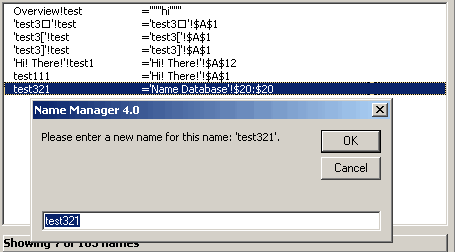
This new feature has yet to be tested thoroughly though, so that is why this version is still in Beta stage.
Test drive version 4 and report any problems to me.
The feature is thoroughly tested and works as expected. Download Name Manager here.
Hint: to rename a name, double click on the name in the list and change it in the subsequent inputbox.
Regards,
Jan Karel Pieterse
JKP ApplicationDevelopment Services
Hi everyone,
I’ve just updated the Beta to build 538. I did a massive search and replace in the code and thus detached a couple of the buttons from their event code . That is fixed now. I also added a check to ensure you don’t try to rename a name to one that already exists.
I just downloaded and installed it a few minutes back. Took a look around, changed to buttons with text and after closing and reopening Excel I get an Error 1004, Method OnKey failed. Then I noticed the comment, downloaded again and it’s the same. I tried to click on the link to report a problem, but I get website not found.
Thanks,
Scott
Hmm. Try uninstalling the Name Manager and install it again.
The site link has been fixed.
Yes, tried that. No go. I did leave a more detailed message at the jkp-ads site, noting that the other thing that I did was to go to the menu item to change the shortcut key. I made no change and escaped from the box. I thought this might also relate to an OnKey error.
So I just went home for lunch and installed the add in on my home computer I ran the program, looked around, changed to buttons with text, closed and opened Excel a few times and no problem. Then I opened Excel, went straight to the change shortcut key window, escaped, closed and reopened Excel and there’s the error.
-Scott
Aha! thanks for investigating. This is a bug that needs to be fixed indeed.
The shortcutkey problem is fixed in the current download, as is a problem with renaming a name back to a name that already exists as a local name.
A great tool that has saved me much time and aggravation over Microsoft’s approach to things. Keep up the good work.
OK guys, Build 541 is up.
Fix:
– When you rename Names that are (nearly) identical to sheet names (now who would do something silly like that?) you will not change sheet names in formulas, like =’Sheet 1′!A1
– renaming names with formulas containing “foreign” list separators now works as expected
Addition: Hit F2 to edit a name’s name.