The fill handle is the tiny square at the bottom right of the border of whichever cell you have selected. It looks like this:

Left clicking and dragging the fill handle will fill a series, copy formulas, and generally perform other useful functions. Excel guesses what you want to do based on what you’ve selected. But do you know the secret of the fill handle? You can right click it too!
Here’s an example: Start with a month-end date in a cell. Right click the fill handle and drag down.
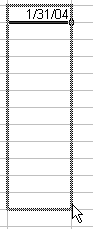
When you release the mouse button, you will get a menu.

Select Fill Months and see what happens.
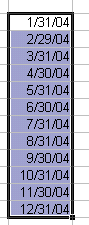
Oh boy! It even remembered leap year. Go ahead and explore the other options on that menu. You’ll wonder how you ever managed without it.
Neat trick. Thanks!
you have a lovely blog! i wonder how long it will take to read all these posts:)
cheers!